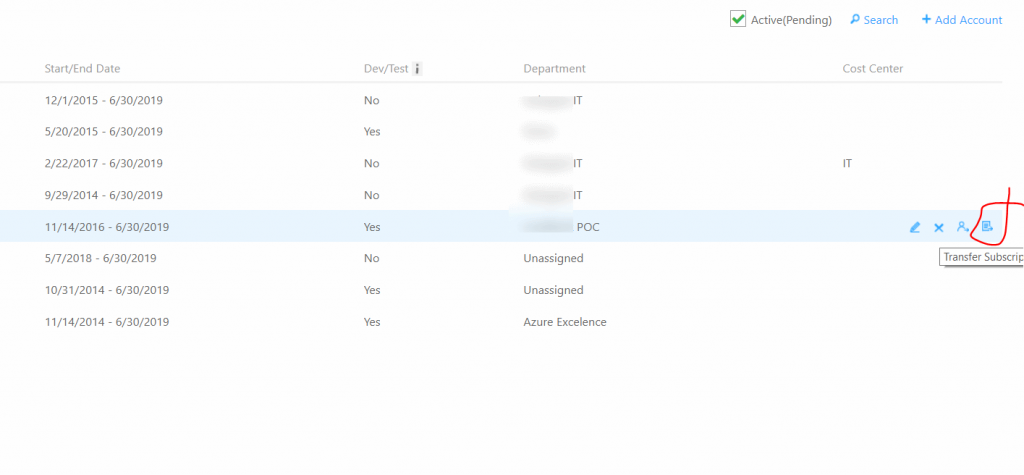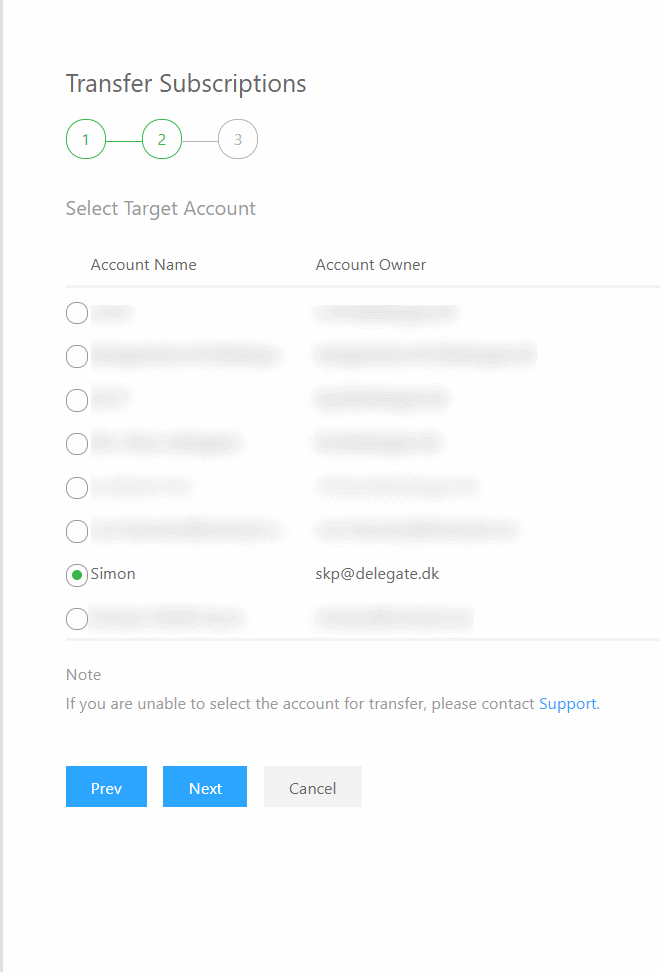Ever experienced having an Azure subscription that no one have access to anymore, being payed by an Azure enterprise agreement? If so, did you find the official documentation missing on how to regain control of the subscription, then you have come to the right place.
This typically happens when Azure subscriptions are converted from MSDN subscriptions or it can happen when employees quit and some of their Azure subscriptions was never handed over to someone else. Obviously, this is bad governance, but that is not the point of this article, instead let’s focus on how we take back control.
Log into the ea.azure.com with your enterprise admin account
Go to https://ea.azure.com/manage/account/accountlist
Now wait until you receive an email looking like this (hopefully yours are not in danish)
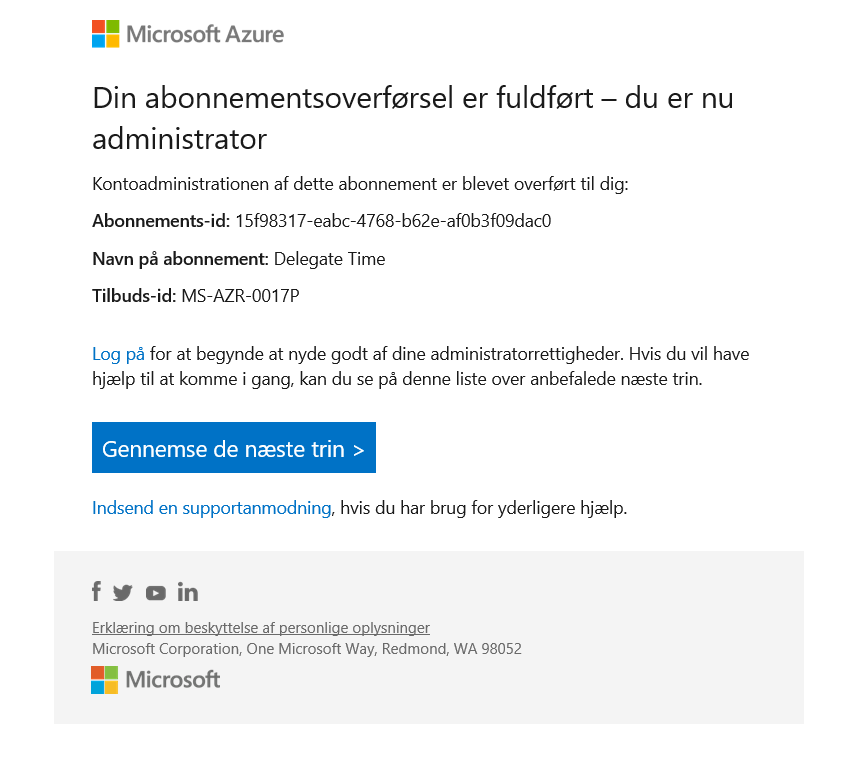
Now go to the azure portal the account should show up in
https://portal.azure.com/#blade/Microsoft_Azure_Billing/BillingMenuBlade/Overview
However you might still not have access to the azure subscription, to change that navigate to the account center
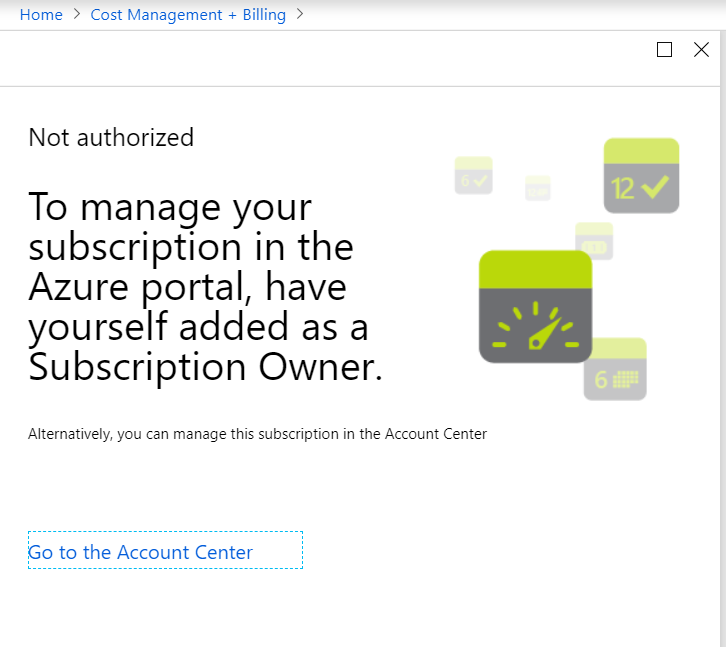
Note that the account center is crazy slow, so have some patience
In the account center you can cancel the subscription if you just want to terminate it. Or you can transfer the subscription admin role to someone else. To do that select “Edit subscription details”
Change the service administrator to the new user (if you pick an email that is both an live id and organizational user, you will be asked to select one or the other).
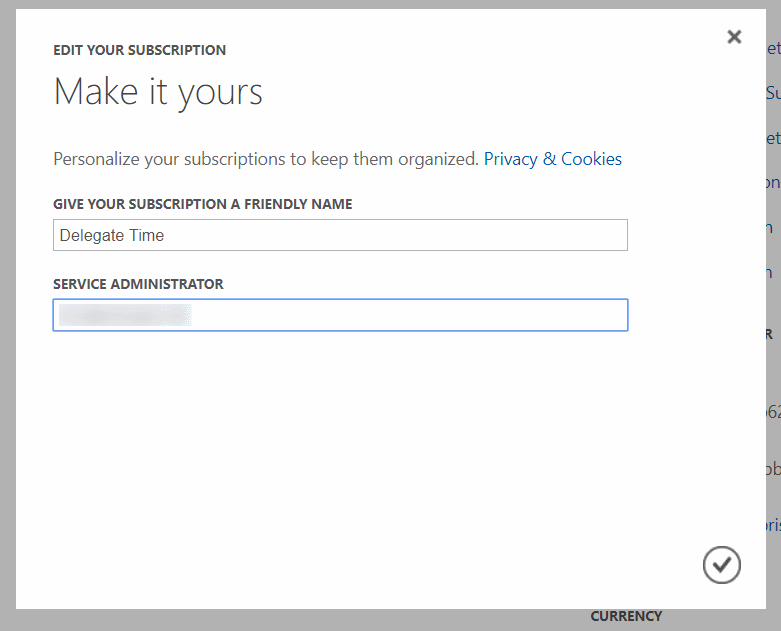
Now you have access to whatever resources that was left behind in the subscription if you go to portal.azure.com