I have had the pleasure of experiencing this error a number of times when I try to access windows subsystem for linux, and every time I end up in some google search hunt to figure out what the cause is.
So this time I’m going to write it down. And if it happens again I will document it in the blog post.
The cause of the problem today was Technitium DNS Server, that I for some reason have installed on my work laptop. The dns server runs on port 53 (standard DNS port), and for some reason WSL is not happy to start if anything is running on port 53.
You can figure out if anything is occupying port 53 by running netstat and asking it to list all processes
netstat -ao 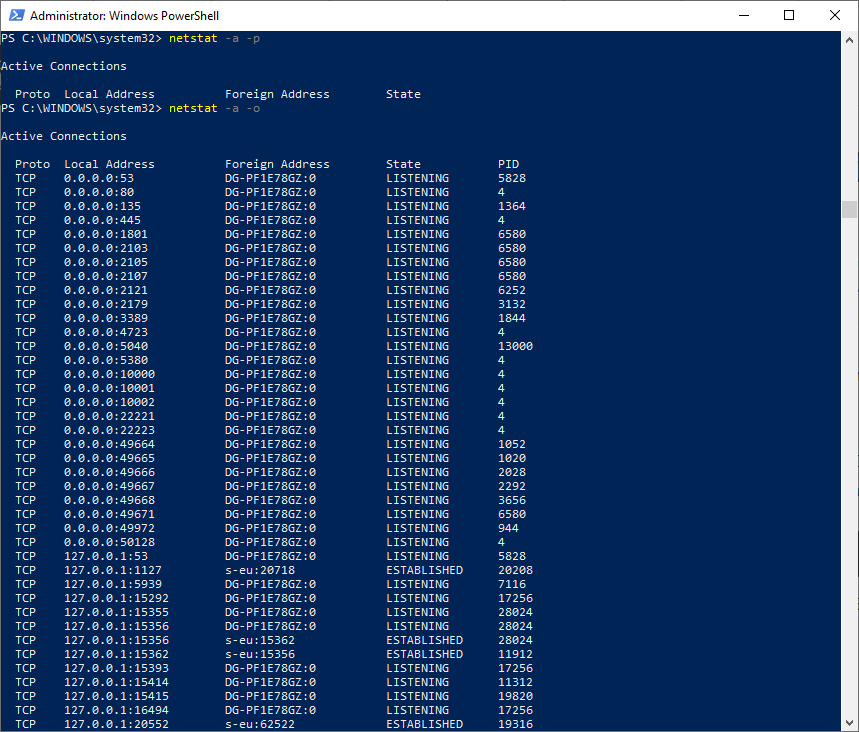
In my case I just uninstalled Technitium as I dont recall why I had it installed in the first place.