The 2013 wave of Microsoft products introduced a brand new app concept that received a lot of attention during the launch. Now more than a year later it might be time to look back at how the app model have done.
The First Year with the App Model
For SharePoint the app-model is an obvious choice as it is the only future proof option if you are planning or already deploying to the Office 365. The app model for the office suite (Excel, Word, Outlook, and now PowerPoint) on the other hand haven’t gained much traction. The office store is a perfect example of that, it contains very few apps and looks in all honesty kinda dead.
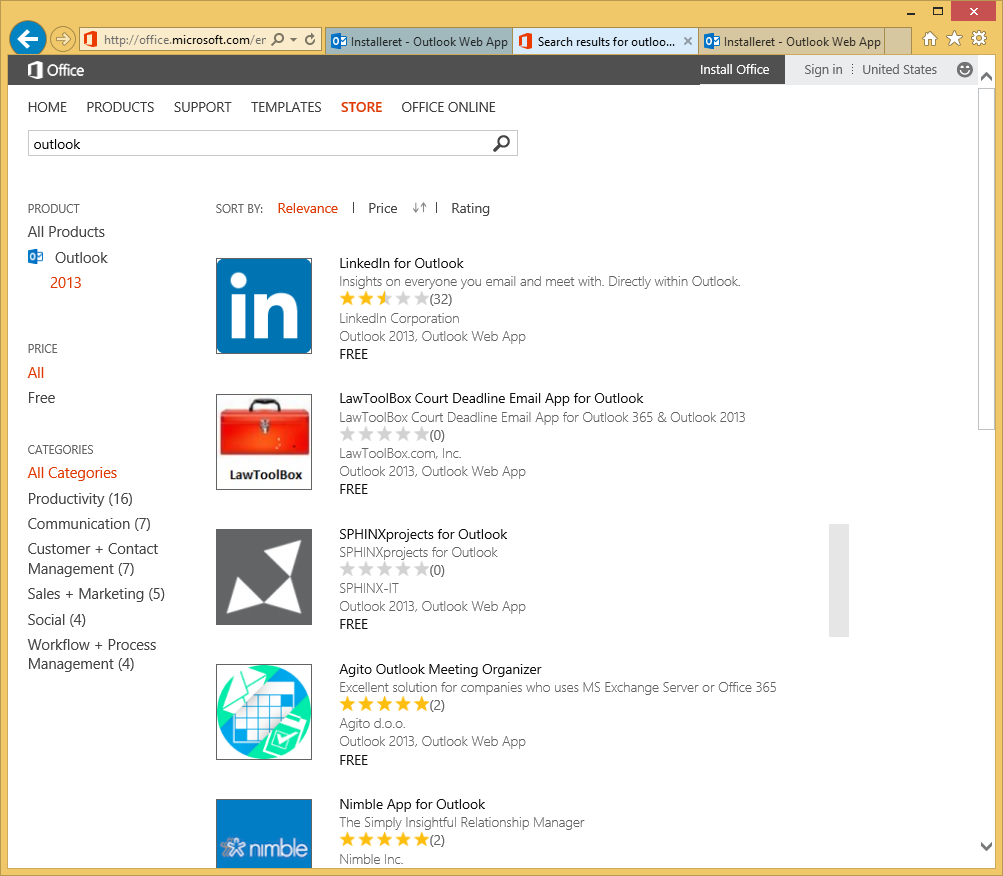
One good reason for the app store being almost empty is that it is hard to attract developers for what looks like a small market. In addition, ideas for generic Office or SharePoint Apps that people would actually use are hard to come up with. In my opinion, if marketed differently office apps could have been a huge success. Instead of targeting a “consumer” market with a public store and focusing on this during the launch of the app model, Microsoft should have presented the app-model for Office as a way for enterprises to increase productivity within the applications that most of their employees use every day.
Use Office Apps to Improve Productivity
From the just finished SharePoint 2014 conference in Las Vegas it also seems that Microsoft is realizing that the focus should be on productivity across all devices more than on the public office store.
A few examples of enterprise ready office apps, that would boost productivity, are:
- An Outlook app that lets people from the human resource department pull, information from the human resources system directly within outlook when they receive an email from an employee. instead of task switching between different systems the employee will be able to reply to e-mails without leaving outlook.
- An Outlook app that lets customer service representatives search existing knowledge databases from within outlook when they customer emails containing questions they do not know the answer to.
- An Outlook app for sales people that pulls information from the ERP system about the customer, and potentially also integrates with information from the CRM system. This will enable sales representative to get a quick overview of the latest interactions with the customer.
- An excel task pane app that gain excel users quick access to company data. One thing is to make the data available but if your employees don’t know where to find it or they have to consult SharePoint site or some other external resource to find the data, chances are that the data might never be used.
- A word task pane app, that give a quick overview of company processes/policies for outbound letters.
Common for the outlined examples are that they are not suited to go into the office store as they have to be tailored to the specific needs of each enterprise.
The huge upside of all the examples outlined here, are that the apps that can be built within hours or days depending on how easy accessible the data are in your organization. In that view, it should be a no brainer to invest some money in applications like these as they deliver a very quick return of investment in saved time for your employees.
Building a Fully Functional Outlook Mail app in two Hours
To prove my points in this article, I have developed a small Outlook mail app for the Danish market. The App lets users search the Danish national register for companies (CVR) for company data. The integration with Outlook, is done by a regular expression that searches incoming mails for 8-digts CVR id numbers. If any matches are found in the mail body the app will appear as a small button in outlook, the if the user decides to click the button a search is carried out in the CVR register for the company data, and the data is presented to the user within directly outlook.
Searching is done using the public service http://cvrapi.dk and the app is written entirely in JavaScript and html. In total, it took me a few hours to put the app together, and it very clearly shows that if you have easy access to data, preferably via REST, you can make some useful apps in no time. I hope this goes to prove my point earlier as this app is not much different from the example apps outlined above.
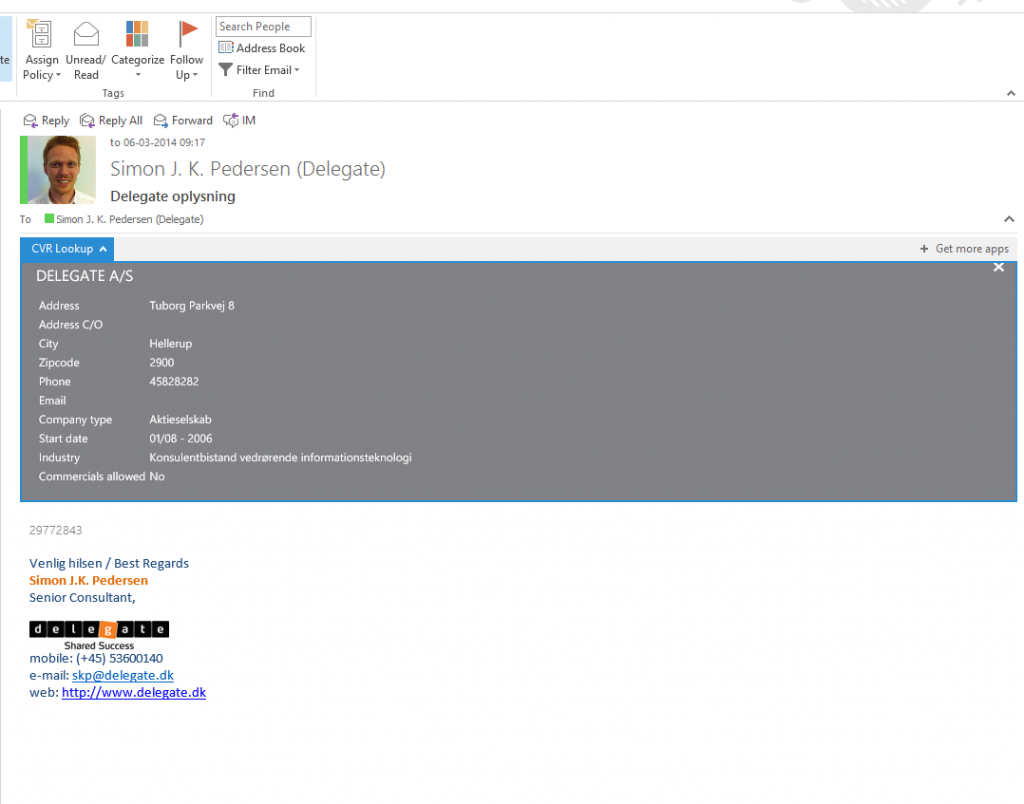
Originally, I made the app entirely for testing purposes, but when I was done decided to try to publish it to the office store, because, who knows, maybe someone will benefit from it.
Unfortunately publishing it to the store on the other hand was not quite as easy as building it, maybe that is why the store is lacking apps? In fact, the publishing processed ended up being so long that I have dedicated another blog post to that.
If you want to check out the app it can be found here and the promo page at https://cvrapi.azurewebsites.net.