Here is a follow up to last weeks reviews, where I review a few more sessions that I have watched recently.
SES-B201 – 0 to 60: Developing Apps for Microsoft Office 2013
One of the cool new features of the office 2013 package is the support for the new app-model, that enables end users to easily and seamlessly install apps into their office products.
This session brings you quickly up to speed on the new app-model. The different app types and where they can be used are summarize by the following picture, as it can be seen Excel is the only application that currently have a rich app experience.
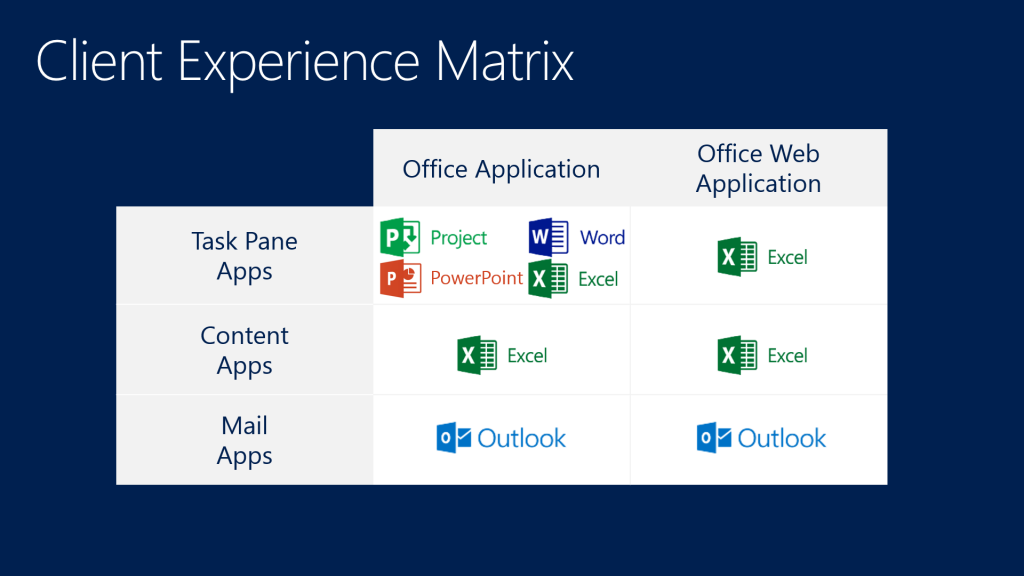
All other applications only support the task pane app type, and that is only support in the on premise version.
Office apps are just simple html webpages, that via a javascript office library lets you manipulate with the current document. One of the demos shows how to integrate with excel table data. They also show how easy it is to create apps for Outlook. As security is a concern, Outlook apps do not have access to your outlook data until you allow it too. When you create an outlook app you have to construct a trigger, e.g. some regex, from a certain e-mail, specific keywords in subject, etc. Exchange will then monitor if your trigger matches the content of the mail, and in the event of a match show a button to the user that will let them start the app if they want to, it is first after the user accepts to start the app it will have access to data. To demonstrate this in the session they build a simple app that can look for cars VIN numbers in emails.
Their final demo shows how easy it is to combine the SharePoint app model with office, to build a document library with a custom word template with a task pane app built in. When the SharePoint users create a new document in the library, they automatically get the task pane app.
I was very excited with this session, it is really easy to design and build office apps, and I see some great benefits for process optimizations for many companies that have users where Outlook or one of the other office products are their main work tool.
SES-B202 – 0 to 60: Developing Apps for Microsoft SharePoint 2013
If cloud was the biggest buzzword at this year’s TechEd, then apps was a close second. The SES-B202 session is one of the introductory sessions to SharePoint App development. As it is an introductory sessions it did not provide me, as a sharepoint developer, with a lot of new information. It does however, gives a good brush up of three different app deployment models, SharePoint Hosted, Provider Hosted and AutoHosted. They also touch on the different app experiences, the full-page app, the app part and the extension app, and talks about how branding of the app can be accomplished. The large demonstration of the session is a Kudos app for the mysite (give kudos to your colleagues for good work). It shows how apps can interact with the social features of SharePoint 2013.
In general, I am not as impressed with the SharePoint 2013 app model, as I am with the Office App model. The SharePoint model seems like it was built to support deployment of custom applications to Office 365. For that purpose it is the best we can expect for a tightly locked down platform but instead of stopping here, Microsoft is trying to push the app-model as the golden hammer for all SharePoint development. If you are on premise and are an experience SharePoint developer for a customer that have no desire to move into Office 365, the app model just seems like a lack lustering alternative to full-trust solutions. Another issue I have with the way Microsoft is trying to sell the new app-model is how much focus they put on the public market place. I my opinion the public market place for apps for SharePoint is unnecessary, there is so few general-purpose apps that can be put in the market place that it makes the market place look like a joke. It is like the people at Microsoft who came up with the idea, did not know that nearly all custom SharePoint solutions are very customer specific and as such not a good fit for a public market place. In addition, the ISVs that sell great extension software for SharePoint, their software are way too complex to fit in the new app model. When that is said I still hope that many of our customers jump onto the Office 365 bandwagon, so we can build more Apps for SharePoint, but justifying for on-premise customers that we should built their custom functionally as apps is currently just not an option.