At the moment I’m working on a Windows Azure project, which I hope to reveal soon. In my quest to make it as cheap as possible to run my application, I have decided to replace my queue polling with a pub-sub pattern instead, so I saving money on queue transactions (yes you are billed for using GetMessage() on a queue even though your queue is empty).
My plan is to use Windows Azure Service bus which provides pub-sub support. Unfortunately the azure service bus is not part of the Azure SDK, so you cannot test your code locally without installing the Service bus 1.0 for Windows server (which is basically at least when it comes to pub-sub identical to the Azure service bus). To install the service bus for windows server (it works on Windows 7/8 too.) all you have to do is to install Service Bus 1.0 and get the correct nuget package for your project. But many of the examples on the web on how to do so are form the CTP days and that package is gone, so it was kinda hard to get it installed, until I figured out that you have to search for “ServiceBus.v1_0” for the package manager to find it.
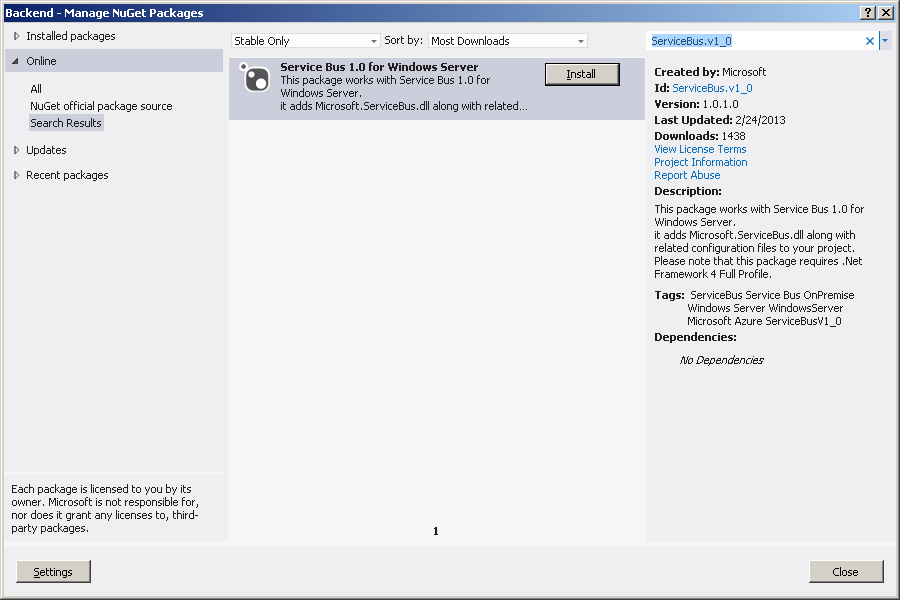
I also had some trouble getting the Web Platform Installer to correctly install all dependencies for the service bus 1.0. On my windows 7 machine the platform installer was unable to install the windows fabric dependency it got an error “MainEngineThread is returning 1639” and “failure code 1603”, even after a computer reboot. I ended up installing it manually, by downloading the package myself. I have uploaded the windowsfabric.msi here, as I can’t find it on microsoft site again (I installed it a week ago).