Last week SP1 for the Office 2013 product line up was released (more info). Included in the service pack was improvements to the Office App model.
Highlighting a few of the new features:
- PowerPoint task pane apps
- Outlook task pane apps (shown when editing/reading mails)
- More features to the Office js framework
- Changes to the app manifest, to support tablets
You can read all the details about the changes here.
One of my complains about app model at release, was that there was no task pane apps for outlook, so that being added now makes me pretty exited, so I wanted to try it out ASAP (I also noticed the other day a new template app in my Outlook web client, that made use of task panes when composing e-mails, so I was wondering how they accomplished that, but now I know).
Before you can start building apps that leverage the new features you must update Office Developer Tools for Visual Studio 2013 – March 2014 Update, so you get the new 1.1 version of the offappmanifest.xsd. I thought updating Visual Studio to CTP2 would install the tools, but they are not included so you don’t have to do that (in fact you should not do that, as the tools apparently does not work with CTP2 at the moment, you will get a Object Notfound exception when you create the project.).
Once the Office Developer Tools are installed you get this new dialog when you create an Mail app:
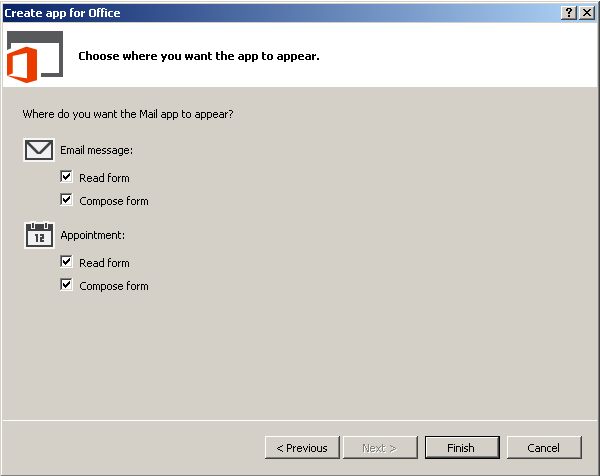
I just finished the wizard and uploaded the app without modifying anything to windows azure and installed the app in my Exchange Online server to test it out. After that you get this sweet task pane app when you compose a new mail.
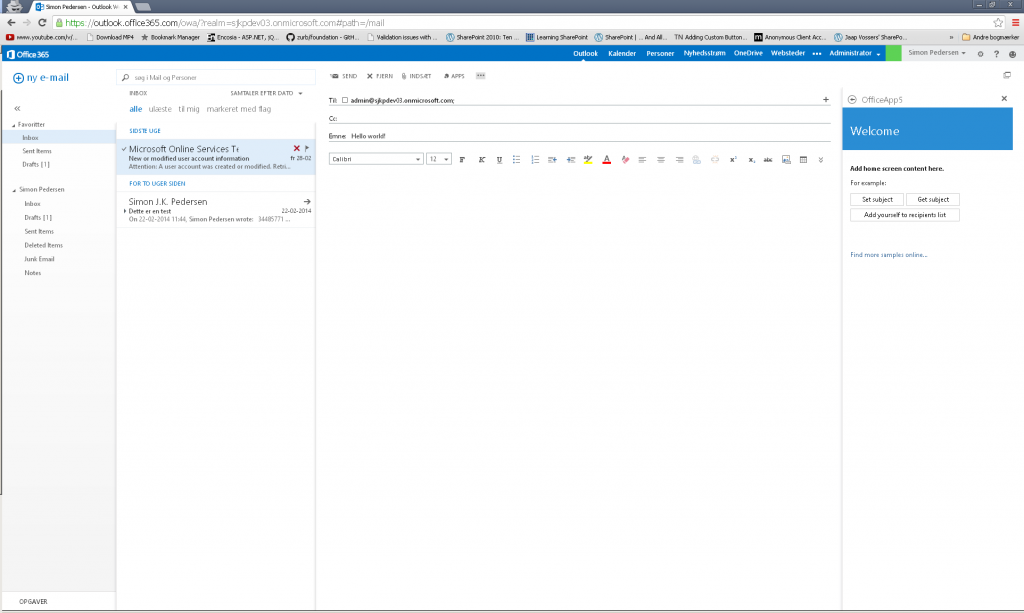
This is really exicting as it makes it possible to make a whole new group of really useful Apps for Outlook. So if you are interested in this topic, then hang around my blog and see what cool ideas I have. While you wait you can read the MSDN docs containing the details about configuring the task pane apps (or the read or compose form as they call them) for Outlook.