The Office 365 App Launcher was introduced in October 2014, with the idea of making it easier for people to navigate to the app they use most.
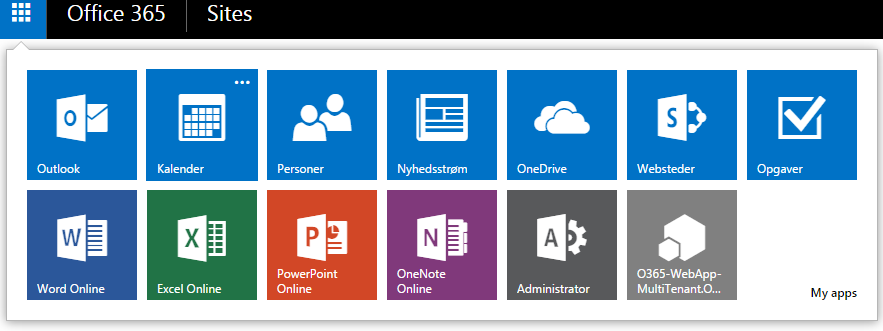
Only problem, it only support links to Azure AD Apps and the Office 365 applications that you have access to. But what if you want to add a link to another site, or an application that is not in the Azure AD? Currently there is no support for that, but I have looked closely at how the myapps page works, in order to do the same for custom links.
The myapps page contains a fair amount of javascript, but for our purpose the interesting aspect is that pinning and unpinning an app to the App Laucher all boils down to a POST request to the following endpoint. (Note you have to be logged in to Office 365, but that shouldn’t be a surprise).
https://outlook.office365.com/owa/service.svc?action=ProcessSuiteStorage
We can call this endpoint to get the currently pinned apps, and also pin new apps.
In order to do so we have to form the POST request with the correct headers and payload.
The required headers for getting the currently pinned apps are:
ContentType: application/json
X-OWA-CANARY: {Canary-Token}
action: ProcessSuiteStorage
I suspect that the {Canary-Token} token is needed to ensure that our request hits an OWA server that have the functionally deployed, as part of a canary release. I haven’t found an reliable way to get this token. The myapps page uses a cross domain iframe to grab it from a cookie on this page:
https://outlook.office365.com/owa/SuiteServiceProxy.aspx?exsvurl=1&realm=office365.com&returnUrl=https%3A%2F%2Fportal.office.com%2Fmyapps
Unfortunately that page is locked down to only accept cross domain calls from other Microsoft owned domains such as office.com, yammer.com and windowsazure.com.
Because of this obstacle I haven’t been able to create a user friendly way to add the links, but I tested that it’s indeed possible, by using the postman chrome extension.
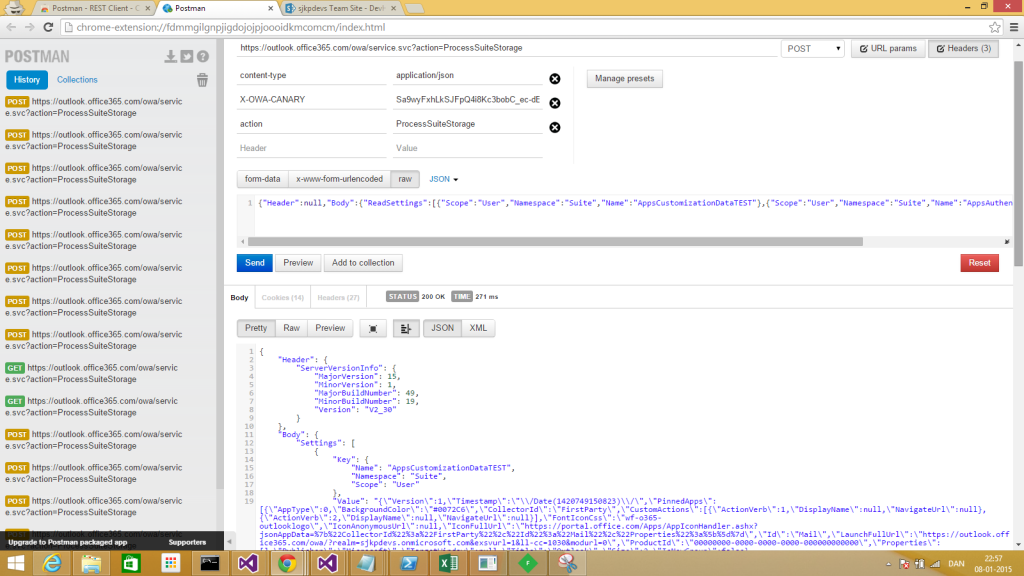
The body of there request should look like this:
[javascript]
{"Header":null,"Body":{"ReadSettings":[{"Scope":"User","Namespace":"Suite","Name":"AppsCustomizationDataTEST"},{"Scope":"User","Namespace":"Suite","Name":"AppsAuthenticatedImages"}],"WriteSettings":[]}}
[/javascript]
If you have a correct canary token, you will get a response like this:
[javascript]
{
"Header": {
"ServerVersionInfo": {
"MajorVersion": 15,
"MinorVersion": 1,
"MajorBuildNumber": 49,
"MinorBuildNumber": 19,
"Version": "V2_30"
}
},
"Body": {
"Settings": [
{
"Key": {
"Name": "AppsCustomizationDataTEST",
"Namespace": "Suite",
"Scope": "User"
},
"Value": "{\"Version\":1,\"Timestamp\":\"\\/Date(1420753195260)\\/\",\"PinnedApps\":[{\"AppType\":0,\"BackgroundColor\":\"#0072C6\",\"CollectorId\":\"FirstParty\",\"CustomActions\":[{\"ActionVerb\":1,\"DisplayName\":null,\"NavigateUrl\":null},{\"ActionVerb\":2,\"DisplayName\":null,\"NavigateUrl\":null}],\"FontIconCss\":\"wf-o365-outlooklogo\",\"IconAnonymousUrl\":null,\"IconFullUrl\":\"https://portal.office.com/Apps/AppIconHandler.ashx?jsonAppData=%7b%22CollectorId%22%3a%22FirstParty%22%2c%22Id%22%3a%22Mail%22%2c%22Properties%22%3a%5b%5d%7d\",\"Id\":\"Mail\",\"LaunchFullUrl\":\"https://outlook.office365.com/owa/?realm=sjkpdevs.onmicrosoft.com&exsvurl=1&ll-cc=1030&modurl=0\",\"ProductId\":\"00000000-0000-0000-0000-000000000000\",\"Properties\":[],\"Publisher\":\"Microsoft\",\"TargetWindow\":null,\"Title\":\"Outlook\",\"Size\":2,\"IsNewGroup\":false},{\"AppType\":0,\"BackgroundColor\":\"#0072C6\",\"CollectorId\":\"FirstParty\",\"CustomActions\":[{\"ActionVerb\":1,\"DisplayName\":null,\"NavigateUrl\":null},{\"ActionVerb\":2,\"DisplayName\":null,\"NavigateUrl\":null}],\"FontIconCss\":\"wf-o365-calendar\",\"IconAnonymousUrl\":null,\"IconFullUrl\":\"https://portal.office.com/Apps/AppIconHandler.ashx?jsonAppData=%7b%22CollectorId%22%3a%22FirstParty%22%2c%22Id%22%3a%22Calendar%22%2c%22Properties%22%3a%5b%5d%7d\",\"Id\":\"Calendar\",\"LaunchFullUrl\":\"https://outlook.office365.com/owa/?realm=sjkpdevs.onmicrosoft.com&exsvurl=1&ll-cc=1030&modurl=1\",\"ProductId\":\"00000000-0000-0000-0000-000000000000\",\"Properties\":[],\"Publisher\":\"Microsoft\",\"TargetWindow\":null,\"Title\":\"Kalender\",\"Size\":2,\"IsNewGroup\":false},{\"AppType\":0,\"BackgroundColor\":\"#0072C6\",\"CollectorId\":\"FirstParty\",\"CustomActions\":[{\"ActionVerb\":1,\"DisplayName\":null,\"NavigateUrl\":null},{\"ActionVerb\":2,\"DisplayName\":null,\"NavigateUrl\":null}],\"FontIconCss\":\"wf-o365-peoplelogo\",\"IconAnonymousUrl\":null,\"IconFullUrl\":\"https://portal.office.com/Apps/AppIconHandler.ashx?jsonAppData=%7b%22CollectorId%22%3a%22FirstParty%22%2c%22Id%22%3a%22People%22%2c%22Properties%22%3a%5b%5d%7d\",\"Id\":\"People\",\"LaunchFullUrl\":\"https://outlook.office365.com/owa/?realm=sjkpdevs.onmicrosoft.com&exsvurl=1&ll-cc=1030&modurl=2\",\"ProductId\":\"00000000-0000-0000-0000-000000000000\",\"Properties\":[],\"Publisher\":\"Microsoft\",\"TargetWindow\":null,\"Title\":\"Personer\",\"Size\":2,\"IsNewGroup\":false},{\"AppType\":0,\"BackgroundColor\":\"#0072C6\",\"CollectorId\":\"FirstParty\",\"CustomActions\":[{\"ActionVerb\":1,\"DisplayName\":null,\"NavigateUrl\":null},{\"ActionVerb\":2,\"DisplayName\":null,\"NavigateUrl\":null}],\"FontIconCss\":\"wf-o365-newsfeed\",\"IconAnonymousUrl\":null,\"IconFullUrl\":\"https://portal.office.com/Apps/AppIconHandler.ashx?jsonAppData=%7b%22CollectorId%22%3a%22FirstParty%22%2c%22Id%22%3a%22Newsfeed%22%2c%22Properties%22%3a%5b%5d%7d\",\"Id\":\"Newsfeed\",\"LaunchFullUrl\":\"https://sjkpdevs-my.sharepoint.com/default.aspx\",\"ProductId\":\"00000000-0000-0000-0000-000000000000\",\"Properties\":[],\"Publisher\":\"Microsoft\",\"TargetWindow\":null,\"Title\":\"Nyhedsstrøm\",\"Size\":2,\"IsNewGroup\":false},{\"AppType\":0,\"BackgroundColor\":\"#0072C6\",\"CollectorId\":\"FirstParty\",\"CustomActions\":[{\"ActionVerb\":1,\"DisplayName\":null,\"NavigateUrl\":null},{\"ActionVerb\":2,\"DisplayName\":null,\"NavigateUrl\":null}],\"FontIconCss\":\"wf-o365-cloud\",\"IconAnonymousUrl\":null,\"IconFullUrl\":\"https://portal.office.com/Apps/AppIconHandler.ashx?jsonAppData=%7b%22CollectorId%22%3a%22FirstParty%22%2c%22Id%22%3a%22Documents%22%2c%22Properties%22%3a%5b%5d%7d\",\"Id\":\"Documents\",\"LaunchFullUrl\":\"https://sjkpdevs-my.sharepoint.com/_layouts/15/MySite.aspx?MySiteRedirect=AllDocuments\",\"ProductId\":\"00000000-0000-0000-0000-000000000000\",\"Properties\":[],\"Publisher\":\"Microsoft\",\"TargetWindow\":null,\"Title\":\"OneDrive\",\"Size\":2,\"IsNewGroup\":false},{\"AppType\":0,\"BackgroundColor\":\"#0072C6\",\"CollectorId\":\"FirstParty\",\"CustomActions\":[{\"ActionVerb\":1,\"DisplayName\":null,\"NavigateUrl\":null},{\"ActionVerb\":2,\"DisplayName\":null,\"NavigateUrl\":null}],\"FontIconCss\":\"wf-o365-sharepointlogo\",\"IconAnonymousUrl\":null,\"IconFullUrl\":\"https://portal.office.com/Apps/AppIconHandler.ashx?jsonAppData=%7b%22CollectorId%22%3a%22FirstParty%22%2c%22Id%22%3a%22Sites%22%2c%22Properties%22%3a%5b%5d%7d\",\"Id\":\"Sites\",\"LaunchFullUrl\":\"https://sjkpdevs-my.sharepoint.com/_layouts/15/MySite.aspx?MySiteRedirect=AllSites\",\"ProductId\":\"00000000-0000-0000-0000-000000000000\",\"Properties\":[],\"Publisher\":\"Microsoft\",\"TargetWindow\":null,\"Title\":\"Websteder\",\"Size\":2,\"IsNewGroup\":false},{\"AppType\":0,\"BackgroundColor\":\"#0072C6\",\"CollectorId\":\"FirstParty\",\"CustomActions\":[{\"ActionVerb\":1,\"DisplayName\":null,\"NavigateUrl\":null},{\"ActionVerb\":2,\"DisplayName\":null,\"NavigateUrl\":null}],\"FontIconCss\":\"wf-o365-tasks\",\"IconAnonymousUrl\":null,\"IconFullUrl\":\"https://portal.office.com/Apps/AppIconHandler.ashx?jsonAppData=%7b%22CollectorId%22%3a%22FirstParty%22%2c%22Id%22%3a%22Tasks%22%2c%22Properties%22%3a%5b%5d%7d\",\"Id\":\"Tasks\",\"LaunchFullUrl\":\"https://outlook.office365.com/owa/?realm=sjkpdevs.onmicrosoft.com&exsvurl=1&ll-cc=1030&modurl=3\",\"ProductId\":\"00000000-0000-0000-0000-000000000000\",\"Properties\":[],\"Publisher\":\"Microsoft\",\"TargetWindow\":null,\"Title\":\"Opgaver\",\"Size\":2,\"IsNewGroup\":false},{\"AppType\":0,\"BackgroundColor\":\"#2b579a\",\"CollectorId\":\"FirstParty\",\"CustomActions\":[{\"ActionVerb\":1,\"DisplayName\":null,\"NavigateUrl\":null},{\"ActionVerb\":2,\"DisplayName\":null,\"NavigateUrl\":null}],\"FontIconCss\":\"wf-o365-wordlogo\",\"IconAnonymousUrl\":null,\"IconFullUrl\":\"https://portal.office.com/Apps/AppIconHandler.ashx?jsonAppData=%7b%22CollectorId%22%3a%22FirstParty%22%2c%22Id%22%3a%22WordOnline%22%2c%22Properties%22%3a%5b%5d%7d\",\"Id\":\"WordOnline\",\"LaunchFullUrl\":\"https://portal.office.com/NewSpoDocument?docType=Word\",\"ProductId\":\"00000000-0000-0000-0000-000000000000\",\"Properties\":[],\"Publisher\":\"Microsoft\",\"TargetWindow\":\"_blank\",\"Title\":\"Word Online\",\"Size\":2,\"IsNewGroup\":false},{\"AppType\":0,\"BackgroundColor\":\"#217346\",\"CollectorId\":\"FirstParty\",\"CustomActions\":[{\"ActionVerb\":1,\"DisplayName\":null,\"NavigateUrl\":null},{\"ActionVerb\":2,\"DisplayName\":null,\"NavigateUrl\":null}],\"FontIconCss\":\"wf-o365-excellogo\",\"IconAnonymousUrl\":null,\"IconFullUrl\":\"https://portal.office.com/Apps/AppIconHandler.ashx?jsonAppData=%7b%22CollectorId%22%3a%22FirstParty%22%2c%22Id%22%3a%22ExcelOnline%22%2c%22Properties%22%3a%5b%5d%7d\",\"Id\":\"ExcelOnline\",\"LaunchFullUrl\":\"https://portal.office.com/NewSpoDocument?docType=Excel\",\"ProductId\":\"00000000-0000-0000-0000-000000000000\",\"Properties\":[],\"Publisher\":\"Microsoft\",\"TargetWindow\":\"_blank\",\"Title\":\"Excel Online\",\"Size\":2,\"IsNewGroup\":false},{\"AppType\":0,\"BackgroundColor\":\"#D24726\",\"CollectorId\":\"FirstParty\",\"CustomActions\":[{\"ActionVerb\":1,\"DisplayName\":null,\"NavigateUrl\":null},{\"ActionVerb\":2,\"DisplayName\":null,\"NavigateUrl\":null}],\"FontIconCss\":\"wf-o365-powerpointlogo\",\"IconAnonymousUrl\":null,\"IconFullUrl\":\"https://portal.office.com/Apps/AppIconHandler.ashx?jsonAppData=%7b%22CollectorId%22%3a%22FirstParty%22%2c%22Id%22%3a%22PowerPointOnline%22%2c%22Properties%22%3a%5b%5d%7d\",\"Id\":\"PowerPointOnline\",\"LaunchFullUrl\":\"https://portal.office.com/NewSpoDocument?docType=PowerPoint\",\"ProductId\":\"00000000-0000-0000-0000-000000000000\",\"Properties\":[],\"Publisher\":\"Microsoft\",\"TargetWindow\":\"_blank\",\"Title\":\"PowerPoint Online\",\"Size\":2,\"IsNewGroup\":false},{\"AppType\":0,\"BackgroundColor\":\"#80397B\",\"CollectorId\":\"FirstParty\",\"CustomActions\":[{\"ActionVerb\":1,\"DisplayName\":null,\"NavigateUrl\":null},{\"ActionVerb\":2,\"DisplayName\":null,\"NavigateUrl\":null}],\"FontIconCss\":\"wf-o365-onenotelogo\",\"IconAnonymousUrl\":null,\"IconFullUrl\":\"https://portal.office.com/Apps/AppIconHandler.ashx?jsonAppData=%7b%22CollectorId%22%3a%22FirstParty%22%2c%22Id%22%3a%22OneNoteOnline%22%2c%22Properties%22%3a%5b%5d%7d\",\"Id\":\"OneNoteOnline\",\"LaunchFullUrl\":\"https://portal.office.com/NewSpoDocument?docType=OneNote\",\"ProductId\":\"00000000-0000-0000-0000-000000000000\",\"Properties\":[],\"Publisher\":\"Microsoft\",\"TargetWindow\":\"_blank\",\"Title\":\"OneNote Online\",\"Size\":2,\"IsNewGroup\":false},{\"AppType\":0,\"BackgroundColor\":\"#58595B\",\"CollectorId\":\"FirstParty\",\"CustomActions\":[{\"ActionVerb\":1,\"DisplayName\":null,\"NavigateUrl\":null},{\"ActionVerb\":2,\"DisplayName\":null,\"NavigateUrl\":null}],\"FontIconCss\":\"wf-o365-office365adminlogo\",\"IconAnonymousUrl\":null,\"IconFullUrl\":\"https://portal.office.com/Apps/AppIconHandler.ashx?jsonAppData=%7b%22CollectorId%22%3a%22FirstParty%22%2c%22Id%22%3a%22Admin%22%2c%22Properties%22%3a%5b%5d%7d\",\"Id\":\"Admin\",\"LaunchFullUrl\":\"https://portal.office.com/admin/default.aspx\",\"ProductId\":\"00000000-0000-0000-0000-000000000000\",\"Properties\":[],\"Publisher\":\"Microsoft\",\"TargetWindow\":null,\"Title\":\"Administrator\",\"Size\":2,\"IsNewGroup\":false},{\"AppType\":4,\"BackgroundColor\":null,\"CollectorId\":\"Graph\",\"CustomActions\":[{\"ActionVerb\":1,\"DisplayName\":null,\"NavigateUrl\":null},{\"ActionVerb\":2,\"DisplayName\":null,\"NavigateUrl\":null}],\"FontIconCss\":null,\"IconAnonymousUrl\":null,\"IconFullUrl\":\"https://portal.office.com/Apps/AppIconHandler.ashx?jsonAppData=%7b%22CollectorId%22%3a%22Graph%22%2c%22Id%22%3a%22ee04f14a-b2c5-42f8-8cc6-33c896bab0a9%22%2c%22Properties%22%3a%5b%7b%22Key%22%3a%22ServicePrincipalAppId%22%2c%22Value%22%3a%220557254a-b061-4341-95c4-1bb897a02aa2%22%7d%5d%7d\",\"Id\":\"ee04f14a-b2c5-42f8-8cc6-33c896bab0a9\",\"LaunchFullUrl\":\"https://myapps.microsoft.com/signin/O365-WebApp-MultiTenant.Office365App/0557254ab061434195c41bb897a02aa2\",\"ProductId\":\"00000000-0000-0000-0000-000000000000\",\"Properties\":[{\"Key\":\"ServicePrincipalAppId\",\"Value\":\"0557254a-b061-4341-95c4-1bb897a02aa2\"}],\"Publisher\":\"sjkpdevs\",\"TargetWindow\":null,\"Title\":\"O365-WebApp-MultiTenant.Office365App\",\"Size\":2,\"IsNewGroup\":false}],\"PinnedAppsOnNavBar\":[],\"UnpinnedAppIds\":[\"Mail\"]}"
}
]
}
}
[/javascript]
The value property is a collection of all the apps you currently have pinned to the App Launcher.
If you want to pin a new application you create POST request similar to the request for getting the pinned apps, where the body should look like the big javascript sample at the very bottom of this post.
Basically the PinnedApps collection that you got needs to be posted back, but put in the WriteSettings property. If you want to add a new app you should make sure the Id is unique, the LaunchFullUrl can point to any url you like and set the Title to the name of your application and you can provide a custom icon with IconFullUrl.
Here is a sample of the javascript object for one application lives in Azure AD.
[javascript]
var a = {
"CollectorId": "Graph",
"AppType": "4",
"Id": "ee04f14a-b2c5-42f8-8cc6-33c896bab0a9",
"Title": "SIMON",
"ProductId": "00000000-0000-0000-0000-000000000000",
"Publisher": "sjkpdevs",
"IconAnonymousUrl": null,
"FontIconCss": null,
"TargetWindow": null,
"IconFullUrl": "",
"AppDataMinJson": "{\"CollectorId\":\"Graph\",\"Id\":\"ee04f14a-b2c5-42f8-8cc6-33c896bab0a9\",\"Properties\":[{\"Key\":\"ServicePrincipalAppId\",\"Value\":\"0557254a-b061-4341-95c4-1bb897a02aa2\"}]}",
"BackgroundColor": null,
"LaunchFullUrl": "",
"CustomActions": [{
"DisplayName": null,
"NavigateUrl": null,
"ActionVerb": "1"
}, {
"DisplayName": null,
"NavigateUrl": null,
"ActionVerb": "2"
}],
"Properties": ["[ServicePrincipalAppId, 0557254a-b061-4341-95c4-1bb897a02aa2]"],
"Size": 2,
"IsNewGroup": false
}
[/javascript]
Here’s another sample of the Administrator link added by Microsoft
[javascript]
{
"AppType": 0,
"BackgroundColor": "#58595B",
"CollectorId": "FirstParty",
"CustomActions": [{
"ActionVerb": 1,
"DisplayName": null,
"NavigateUrl": null
}, {
"ActionVerb": 2,
"DisplayName": null,
"NavigateUrl": null
}],
"FontIconCss": "wf-o365-office365adminlogo",
"IconAnonymousUrl": null,
"IconFullUrl": "https://portal.office.com/Apps/AppIconHandler.ashx?jsonAppData=%7b%22Collec3a%22FirstParty%22%2c%22Id%22%3a%22Admin%22%2c%22Properties%22%3a%5b%5d%7d",
"Id": "Admin",
"LaunchFullUrl": "https://portal.office.com/admin/default.aspx",
"ProductId": "00000000-0000-0000-0000-000000000000",
"Properties": [],
"Publisher": "Microsoft",
"TargetWindow": null,
"Title": "Administrator",
"Size": 2,
"IsNewGroup": false
}
[/javascript]
The full request I tested with on my tenant.
[javascript]
{"Header":null,"Body":{"ReadSettings":[],"WriteSettings":[{"Key":{"Scope":"User","Namespace":"Suite","Name":"AppsCustomizationDataTEST"},"Value":"{\"Version\":1,\"Timestamp\":\"\\/Date(1420749150823)\\/\",\"PinnedApps\":[{\"AppType\":0,\"BackgroundColor\":\"#0072C6\",\"CollectorId\":\"FirstParty\",\"CustomActions\":[{\"ActionVerb\":1,\"DisplayName\":null,\"NavigateUrl\":null},{\"ActionVerb\":2,\"DisplayName\":null,\"NavigateUrl\":null}],\"FontIconCss\":\"wf-o365-outlooklogo\",\"IconAnonymousUrl\":null,\"IconFullUrl\":\"https://portal.office.com/Apps/AppIconHandler.ashx?jsonAppData=%7b%22CollectorId%22%3a%22FirstParty%22%2c%22Id%22%3a%22Mail%22%2c%22Properties%22%3a%5b%5d%7d\",\"Id\":\"Mail\",\"LaunchFullUrl\":\"https://outlook.office365.com/owa/?realm=sjkpdevs.onmicrosoft.com&exsvurl=1&ll-cc=1030&modurl=0\",\"ProductId\":\"00000000-0000-0000-0000-000000000000\",\"Properties\":[],\"Publisher\":\"Microsoft\",\"TargetWindow\":null,\"Title\":\"Outlook\",\"Size\":2,\"IsNewGroup\":false},{\"AppType\":0,\"BackgroundColor\":\"#0072C6\",\"CollectorId\":\"FirstParty\",\"CustomActions\":[{\"ActionVerb\":1,\"DisplayName\":null,\"NavigateUrl\":null},{\"ActionVerb\":2,\"DisplayName\":null,\"NavigateUrl\":null}],\"FontIconCss\":\"wf-o365-calendar\",\"IconAnonymousUrl\":null,\"IconFullUrl\":\"https://portal.office.com/Apps/AppIconHandler.ashx?jsonAppData=%7b%22CollectorId%22%3a%22FirstParty%22%2c%22Id%22%3a%22Calendar%22%2c%22Properties%22%3a%5b%5d%7d\",\"Id\":\"Calendar\",\"LaunchFullUrl\":\"https://outlook.office365.com/owa/?realm=sjkpdevs.onmicrosoft.com&exsvurl=1&ll-cc=1030&modurl=1\",\"ProductId\":\"00000000-0000-0000-0000-000000000000\",\"Properties\":[],\"Publisher\":\"Microsoft\",\"TargetWindow\":null,\"Title\":\"Kalender\",\"Size\":2,\"IsNewGroup\":false},{\"AppType\":0,\"BackgroundColor\":\"#0072C6\",\"CollectorId\":\"FirstParty\",\"CustomActions\":[{\"ActionVerb\":1,\"DisplayName\":null,\"NavigateUrl\":null},{\"ActionVerb\":2,\"DisplayName\":null,\"NavigateUrl\":null}],\"FontIconCss\":\"wf-o365-peoplelogo\",\"IconAnonymousUrl\":null,\"IconFullUrl\":\"https://portal.office.com/Apps/AppIconHandler.ashx?jsonAppData=%7b%22CollectorId%22%3a%22FirstParty%22%2c%22Id%22%3a%22People%22%2c%22Properties%22%3a%5b%5d%7d\",\"Id\":\"People\",\"LaunchFullUrl\":\"https://outlook.office365.com/owa/?realm=sjkpdevs.onmicrosoft.com&exsvurl=1&ll-cc=1030&modurl=2\",\"ProductId\":\"00000000-0000-0000-0000-000000000000\",\"Properties\":[],\"Publisher\":\"Microsoft\",\"TargetWindow\":null,\"Title\":\"Personer\",\"Size\":2,\"IsNewGroup\":false},{\"AppType\":0,\"BackgroundColor\":\"#0072C6\",\"CollectorId\":\"FirstParty\",\"CustomActions\":[{\"ActionVerb\":1,\"DisplayName\":null,\"NavigateUrl\":null},{\"ActionVerb\":2,\"DisplayName\":null,\"NavigateUrl\":null}],\"FontIconCss\":\"wf-o365-newsfeed\",\"IconAnonymousUrl\":null,\"IconFullUrl\":\"https://portal.office.com/Apps/AppIconHandler.ashx?jsonAppData=%7b%22CollectorId%22%3a%22FirstParty%22%2c%22Id%22%3a%22Newsfeed%22%2c%22Properties%22%3a%5b%5d%7d\",\"Id\":\"Newsfeed\",\"LaunchFullUrl\":\"https://sjkpdevs-my.sharepoint.com/default.aspx\",\"ProductId\":\"00000000-0000-0000-0000-000000000000\",\"Properties\":[],\"Publisher\":\"Microsoft\",\"TargetWindow\":null,\"Title\":\"Nyhedsstrøm\",\"Size\":2,\"IsNewGroup\":false},{\"AppType\":0,\"BackgroundColor\":\"#0072C6\",\"CollectorId\":\"FirstParty\",\"CustomActions\":[{\"ActionVerb\":1,\"DisplayName\":null,\"NavigateUrl\":null},{\"ActionVerb\":2,\"DisplayName\":null,\"NavigateUrl\":null}],\"FontIconCss\":\"wf-o365-cloud\",\"IconAnonymousUrl\":null,\"IconFullUrl\":\"https://portal.office.com/Apps/AppIconHandler.ashx?jsonAppData=%7b%22CollectorId%22%3a%22FirstParty%22%2c%22Id%22%3a%22Documents%22%2c%22Properties%22%3a%5b%5d%7d\",\"Id\":\"Documents\",\"LaunchFullUrl\":\"https://sjkpdevs-my.sharepoint.com/_layouts/15/MySite.aspx?MySiteRedirect=AllDocuments\",\"ProductId\":\"00000000-0000-0000-0000-000000000000\",\"Properties\":[],\"Publisher\":\"Microsoft\",\"TargetWindow\":null,\"Title\":\"OneDrive\",\"Size\":2,\"IsNewGroup\":false},{\"AppType\":0,\"BackgroundColor\":\"#0072C6\",\"CollectorId\":\"FirstParty\",\"CustomActions\":[{\"ActionVerb\":1,\"DisplayName\":null,\"NavigateUrl\":null},{\"ActionVerb\":2,\"DisplayName\":null,\"NavigateUrl\":null}],\"FontIconCss\":\"wf-o365-sharepointlogo\",\"IconAnonymousUrl\":null,\"IconFullUrl\":\"https://portal.office.com/Apps/AppIconHandler.ashx?jsonAppData=%7b%22CollectorId%22%3a%22FirstParty%22%2c%22Id%22%3a%22Sites%22%2c%22Properties%22%3a%5b%5d%7d\",\"Id\":\"Sites\",\"LaunchFullUrl\":\"https://sjkpdevs-my.sharepoint.com/_layouts/15/MySite.aspx?MySiteRedirect=AllSites\",\"ProductId\":\"00000000-0000-0000-0000-000000000000\",\"Properties\":[],\"Publisher\":\"Microsoft\",\"TargetWindow\":null,\"Title\":\"Websteder\",\"Size\":2,\"IsNewGroup\":false},{\"AppType\":0,\"BackgroundColor\":\"#0072C6\",\"CollectorId\":\"FirstParty\",\"CustomActions\":[{\"ActionVerb\":1,\"DisplayName\":null,\"NavigateUrl\":null},{\"ActionVerb\":2,\"DisplayName\":null,\"NavigateUrl\":null}],\"FontIconCss\":\"wf-o365-tasks\",\"IconAnonymousUrl\":null,\"IconFullUrl\":\"https://portal.office.com/Apps/AppIconHandler.ashx?jsonAppData=%7b%22CollectorId%22%3a%22FirstParty%22%2c%22Id%22%3a%22Tasks%22%2c%22Properties%22%3a%5b%5d%7d\",\"Id\":\"Tasks\",\"LaunchFullUrl\":\"https://outlook.office365.com/owa/?realm=sjkpdevs.onmicrosoft.com&exsvurl=1&ll-cc=1030&modurl=3\",\"ProductId\":\"00000000-0000-0000-0000-000000000000\",\"Properties\":[],\"Publisher\":\"Microsoft\",\"TargetWindow\":null,\"Title\":\"Opgaver\",\"Size\":2,\"IsNewGroup\":false},{\"AppType\":0,\"BackgroundColor\":\"#2b579a\",\"CollectorId\":\"FirstParty\",\"CustomActions\":[{\"ActionVerb\":1,\"DisplayName\":null,\"NavigateUrl\":null},{\"ActionVerb\":2,\"DisplayName\":null,\"NavigateUrl\":null}],\"FontIconCss\":\"wf-o365-wordlogo\",\"IconAnonymousUrl\":null,\"IconFullUrl\":\"https://portal.office.com/Apps/AppIconHandler.ashx?jsonAppData=%7b%22CollectorId%22%3a%22FirstParty%22%2c%22Id%22%3a%22WordOnline%22%2c%22Properties%22%3a%5b%5d%7d\",\"Id\":\"WordOnline\",\"LaunchFullUrl\":\"https://portal.office.com/NewSpoDocument?docType=Word\",\"ProductId\":\"00000000-0000-0000-0000-000000000000\",\"Properties\":[],\"Publisher\":\"Microsoft\",\"TargetWindow\":\"_blank\",\"Title\":\"Word Online\",\"Size\":2,\"IsNewGroup\":false},{\"AppType\":0,\"BackgroundColor\":\"#217346\",\"CollectorId\":\"FirstParty\",\"CustomActions\":[{\"ActionVerb\":1,\"DisplayName\":null,\"NavigateUrl\":null},{\"ActionVerb\":2,\"DisplayName\":null,\"NavigateUrl\":null}],\"FontIconCss\":\"wf-o365-excellogo\",\"IconAnonymousUrl\":null,\"IconFullUrl\":\"https://portal.office.com/Apps/AppIconHandler.ashx?jsonAppData=%7b%22CollectorId%22%3a%22FirstParty%22%2c%22Id%22%3a%22ExcelOnline%22%2c%22Properties%22%3a%5b%5d%7d\",\"Id\":\"ExcelOnline\",\"LaunchFullUrl\":\"https://portal.office.com/NewSpoDocument?docType=Excel\",\"ProductId\":\"00000000-0000-0000-0000-000000000000\",\"Properties\":[],\"Publisher\":\"Microsoft\",\"TargetWindow\":\"_blank\",\"Title\":\"Excel Online\",\"Size\":2,\"IsNewGroup\":false},{\"AppType\":0,\"BackgroundColor\":\"#D24726\",\"CollectorId\":\"FirstParty\",\"CustomActions\":[{\"ActionVerb\":1,\"DisplayName\":null,\"NavigateUrl\":null},{\"ActionVerb\":2,\"DisplayName\":null,\"NavigateUrl\":null}],\"FontIconCss\":\"wf-o365-powerpointlogo\",\"IconAnonymousUrl\":null,\"IconFullUrl\":\"https://portal.office.com/Apps/AppIconHandler.ashx?jsonAppData=%7b%22CollectorId%22%3a%22FirstParty%22%2c%22Id%22%3a%22PowerPointOnline%22%2c%22Properties%22%3a%5b%5d%7d\",\"Id\":\"PowerPointOnline\",\"LaunchFullUrl\":\"https://portal.office.com/NewSpoDocument?docType=PowerPoint\",\"ProductId\":\"00000000-0000-0000-0000-000000000000\",\"Properties\":[],\"Publisher\":\"Microsoft\",\"TargetWindow\":\"_blank\",\"Title\":\"PowerPoint Online\",\"Size\":2,\"IsNewGroup\":false},{\"AppType\":0,\"BackgroundColor\":\"#80397B\",\"CollectorId\":\"FirstParty\",\"CustomActions\":[{\"ActionVerb\":1,\"DisplayName\":null,\"NavigateUrl\":null},{\"ActionVerb\":2,\"DisplayName\":null,\"NavigateUrl\":null}],\"FontIconCss\":\"wf-o365-onenotelogo\",\"IconAnonymousUrl\":null,\"IconFullUrl\":\"https://portal.office.com/Apps/AppIconHandler.ashx?jsonAppData=%7b%22CollectorId%22%3a%22FirstParty%22%2c%22Id%22%3a%22OneNoteOnline%22%2c%22Properties%22%3a%5b%5d%7d\",\"Id\":\"OneNoteOnline\",\"LaunchFullUrl\":\"https://portal.office.com/NewSpoDocument?docType=OneNote\",\"ProductId\":\"00000000-0000-0000-0000-000000000000\",\"Properties\":[],\"Publisher\":\"Microsoft\",\"TargetWindow\":\"_blank\",\"Title\":\"OneNote Online\",\"Size\":2,\"IsNewGroup\":false},{\"AppType\":0,\"BackgroundColor\":\"#58595B\",\"CollectorId\":\"FirstParty\",\"CustomActions\":[{\"ActionVerb\":1,\"DisplayName\":null,\"NavigateUrl\":null},{\"ActionVerb\":2,\"DisplayName\":null,\"NavigateUrl\":null}],\"FontIconCss\":\"wf-o365-office365adminlogo\",\"IconAnonymousUrl\":null,\"IconFullUrl\":\"https://portal.office.com/Apps/AppIconHandler.ashx?jsonAppData=%7b%22CollectorId%22%3a%22FirstParty%22%2c%22Id%22%3a%22Admin%22%2c%22Properties%22%3a%5b%5d%7d\",\"Id\":\"Admin\",\"LaunchFullUrl\":\"https://portal.office.com/admin/default.aspx\",\"ProductId\":\"00000000-0000-0000-0000-000000000000\",\"Properties\":[],\"Publisher\":\"Microsoft\",\"TargetWindow\":null,\"Title\":\"Administrator\",\"Size\":2,\"IsNewGroup\":false},{\"CollectorId\":\"Graph\",\"AppType\":\"4\",\"Id\":\"ee04f14a-b2c5-42f8-8cc6-33c896bab0a9\",\"Title\":\"O365-WebApp-MultiTenant.Office365App\",\"ProductId\":\"00000000-0000-0000-0000-000000000000\",\"Publisher\":\"sjkpdevs\",\"IconAnonymousUrl\":null,\"FontIconCss\":null,\"TargetWindow\":null,\"IconFullUrl\":\"https://portal.office.com/Apps/AppIconHandler.ashx?jsonAppData=%7b%22CollectorId%22%3a%22Graph%22%2c%22Id%22%3a%22ee04f14a-b2c5-42f8-8cc6-33c896bab0a9%22%2c%22Properties%22%3a%5b%7b%22Key%22%3a%22ServicePrincipalAppId%22%2c%22Value%22%3a%220557254a-b061-4341-95c4-1bb897a02aa2%22%7d%5d%7d\",\"AppDataMinJson\":\"{\\\"CollectorId\\\":\\\"Graph\\\",\\\"Id\\\":\\\"ee04f14a-b2c5-42f8-8cc6-33c896bab0a9\\\",\\\"Properties\\\":[{\\\"Key\\\":\\\"ServicePrincipalAppId\\\",\\\"Value\\\":\\\"0557254a-b061-4341-95c4-1bb897a02aa2\\\"}]}\",\"BackgroundColor\":null,\"LaunchFullUrl\":\"https://myapps.microsoft.com/signin/O365-WebApp-MultiTenant.Office365App/0557254ab061434195c41bb897a02aa2\",\"CustomActions\":[{\"DisplayName\":null,\"NavigateUrl\":null,\"ActionVerb\":\"1\"},{\"DisplayName\":null,\"NavigateUrl\":null,\"ActionVerb\":\"2\"}],\"Properties\":[\"[ServicePrincipalAppId, 0557254a-b061-4341-95c4-1bb897a02aa2]\"],\"Size\":2,\"IsNewGroup\":false}],\"PinnedAppsOnNavBar\":[],\"UnpinnedAppIds\":[\"Mail\"]}"}]}}
[/javascript]